One of our products is not available in your language?
If your language is not included in the programs language list, do not despair! With "TOMYO-Translator" it is simple to translate our products into your native language.
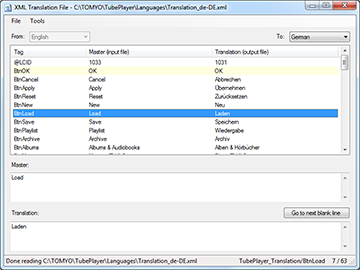
1. Download TOMYO-Translator from our site, and unpack the zip-file. The zip-file contains the language editor itself and a small text file with some information about the software and how to use it.
2. Open the english master language file "Translation_en-US.xml" with TOMYO-Translator. The language files can be found in the installation folder of the program that you wish to translate, located in the "Languages" subfolder.
You can open the master language file over the menu with "File" -> "Open input file", or simply drag and drop the file into the listview.
3. Next, select the output language over the "To:" dropdown menu on the upper right side of TOMYO-Translator.
4. Now you can start to translate your program.
Select line by line in the listview, and enter your translation in the "Translation:" textbox on the bottom of TOMYO-Translator.
5. Save your translation with "File" -> "Save", and copy your new language xml-file in the "Languages" subfolder of your program, and restart it. Now you can select your language in the program settings over the "Language" dropdown list.
If you have translated one of our programs to your native language and would like to provide your translation for your fellow countrymen and countrywomen, we would be happy if you could send us your translated file to contact@tomyo.org
Download the current version of TOMYO-Translator. Just unpack the zip-file and run the translator software, no installation needed.
TOMYO-Translator (v1.0.0.0) zipped version, without installation
Like our other products, TOMYO-Translator needs the Microsoft .NET 4 Framework (Client Profile or higher version) to work correctly.
TOMYO-Translator is free software based on XmlContentTranslator by nikse.dk and released under the GPL license. The modified source code can be found here.